How to Enable Cloudflare Auto Minify for WordPress Site Cloudflare
What is Cloudflare Auto Minify?
The Cloudflare service, which we use for websites, includes a variety of features and options that can help make our site more secure and faster. With speed being such an important factor in the website visitor’s experience, it’s necessary to find strategies to improve loading times.
This is where code minification comes into play. This entails minifying our CSS, Javascript, and HTML to make our site load faster. To put it another way, certain characters and empty lines are eliminated from the code, making our page load faster. Furthermore, minifying files eliminates the need for file caching.
Although some WordPress plugins provide similar functionality, we can achieve it on our website using Cloudflare.
How to enable Cloudflare auto minification WordPress?
- Go to the Cloudflare website and log in to your account.
- Next, choose the website for which Cloudflare auto minify is to be enabled.
- Next, go to the top of the page and Select Optimization under Speed.
At this point, we’ll see the screen below. Depending on the Cloudflare auto minify choices we choose, Javascript, CSS, or HTML, or even all three.
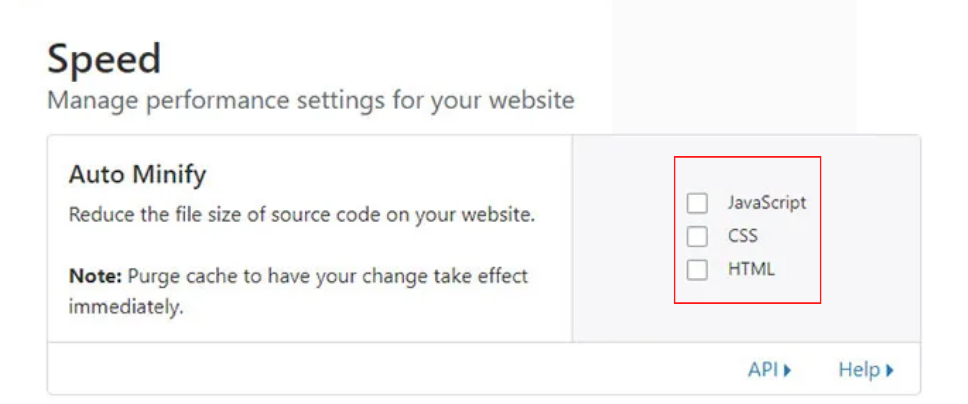
At Velan, our server support engineers can set up Cloudflare and configure Auto Minify to optimize your WordPress site performance. If you are interested in our service, please fill out the quick connect form to get in touch with us.
Categories
- Applications (5)
- Magento (1)
- Cloud (19)
- AWS (17)
- Google Drive (1)
- Office365 (1)
- Database (4)
- DNS (2)
- Cloudflare (2)
- Zone Lockdown (1)
- Cloudflare (2)
- Linux (42)
- DirectAdmin (1)
- Server (40)
- Core (10)
- cPanel / WHM (6)
- Dockers (3)
- Security (7)
- zimbra (1)
- SSL (1)
- PHP (1)
- Windows (14)
- Windows Server (1)
- IIS (1)
- Application Pool (1)
- IIS (1)




